
July 15, 2021
Stick-With-What-You-Have and Add Slowly: Configuring Technology for a Virtual Conference
By Nancy AdamsAbout this series: The 2021 Virtual Library Publishing Forum was a huge success, combining excellent content with smooth facilitation and a liberal dose of whimsy and care. We decided to pull back the curtain on how it was run to support other organizations that are interested in hosting thought-provoking, humane events on a shoestring. Because we have a lot to say, we are publishing a series of daily posts, each with a different theme. The series was created by the group of Educopia staff and LPC Program Committee members listed above, but the guide is written in first person and each section is written from a different perspective. Authors listed above who aren’t credited on a particular section helped with planning and editing this series.

Our technology choices definitely followed the shoestring budget guideline and a stick-with-what-you-have theme. We began with two applications we use consistently (i.e., have accounts for): Zoom and Eventbrite. Then we added another familiar app—Sched—and, new to us this year, our Program Committee brought on a Discord server for socializing.
The three program-related apps blended well. Eventbrite allowed us to manage tickets and registrations and communicate with attendees. It also integrated seamlessly with Sched: attendees were immediately connected to Sched once they registered to set up their profile. There were some issues though—multiple profiles and attendees not following through—and some last-minute troubleshooting was necessary on the first day of the Forum.
Lesson learned: While we’ll never get rid of all problems, we can do a better job of explaining what some of the issues are and how attendees can deal with them. We can also send out an extra reminder urging attendees to check their access to Sched before the Forum begins.
Sched was the major player: There we posted the Forum schedule, provided Zoom links to sessions, and communicated daily with attendees, both via email from Sched and on the event home page (because there are always those who choose not to receive notifications from Sched).
Lesson learned: For a variety of reasons, for the first online Forum, we had to communicate Zoom links daily via email and the Sched home page. It’s so much easier when you can put the Zoom links directly in Sched!
Zoom was our old familiar friend. Our program included both short (3-minute or 15-minute) and long (45ish-minute) presentations. For the shorter ones we asked presenters to pre-record and send the files to us. This helped greatly with time management but it meant we had to run the videos—not onerous once you figure out a process but it does reduce your screen space (each tech person really needs at least two monitors to make this work—and another to watch out for other communications such as troubleshooting needs).
It was great when the files were all the same format (mp4) but we got the odd pptx, which meant a different process and a need for additional staffing (we’ve been successful with two staff members supporting Zoom and the technical aspects, but deviating from the typical process interrupted the flow).
Advice for next time: Ask everyone to submit mp4 files. If someone doesn’t have access to the technology, they can present in a Zoom meeting and we will record that. (We provided that option but only one person took us up on the offer.)
And that was what we did for the longer presentations: Where we had permission, we recorded live presentations and made the videos available after the Forum. We also turned on the CC/Live Transcription option in Zoom for those who wished to use it and we offered the use of polls to any who wished to use them (but send us the questions ahead of time, please).
Discord was new for us this year and worked well for informal socializing. Lots of folks shared questions, commentary, and of course pictures of pets and plants! Asynchronous discussion allowed participants in different time zones or with different day-to-day needs to engage in conversation throughout the conference, and one specifically themed channel (for DOAJ conversations) worked extremely well. Discord was new to a lot of attendees though, and we ended up switching the last two social events from Discord to Zoom.
Advice for next time: Have Discord available for asynchronous text chat and small meet-ups with video, but use Zoom to host large video sessions.
The best technology tool for us wasn’t an app but the technology grid we put together. This was basically a daily schedule showing each session in our two Zoom channels and providing the information we needed to make it happen. Below is a template version of what the beginning of one day might look like. (We linked the appropriate text, i.e., the Zoom links and the pre-recorded videos. All the names needed to be made co-hosts for their session. Most everything else in the template should make sense except “LPC slides,” which were sponsor slides that ran between sessions and a welcome slide just before the session began.)
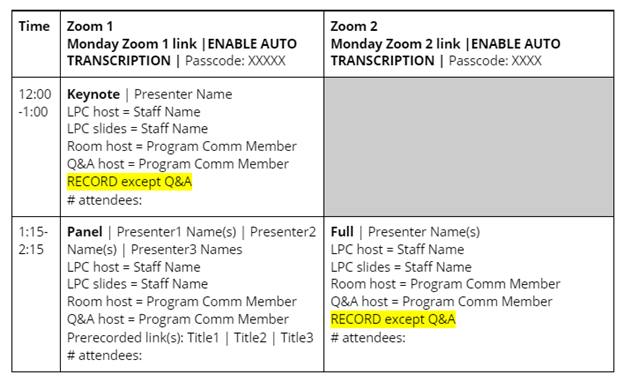
The big technology recommendation: Get everyone to practice beforehand. A lot of the issues and insecurity comes from not being sure of how things are going to work out. (They always do work out, once you’ve gone through the process.)
I’d be remiss if I didn’t mention planning for disaster. We’ve been fortunate to not have any major technical issues in our two virtual conferences, but I like to think the technology grid would also be invaluable if, for instance, I lost power and someone else had to take over. Files were on my computer and also on our shared online space and presenters had copies of their own videos. (Now that I’ve probably jinxed us, next time I might make sure files are also uploaded as drafts to our YouTube channel before the Forum begins.)